I can help with the vob question daigong...to get out the invidual vobs from an iso, I use DVD Decrypter. Youll first need to mount the ISO using daemon tools or alcohol 120%, then open the disc with DVD Decrypter. I can't link directly to DVD Decrypter, but if you go to
http://www.doom9.org/ and then to downloads, it's under descrambling/ripping tools. I'll get a screen here:
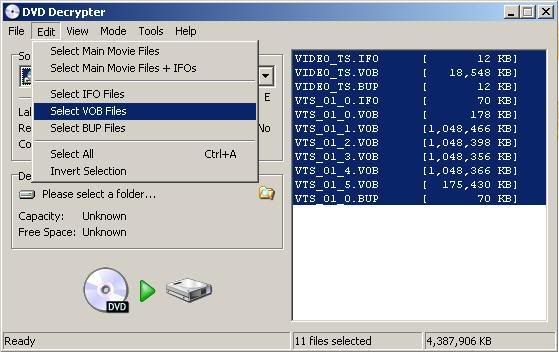
So just choose the virtual drive as your source (or physical drive if you have a real DVD), then choose select vob files, and if you want deselect video_ts.vob and vts_1_0.vob as those are like menu crap that'll just give you empty files. Then, go to settings under tools, and in the file mode tab, choose either file split by cell ID or vob ID. Generally I'd keep it on vob ID, but sometimes like on concert dvd's and such, you go by cell ID they'll be split into songs etc. Cell ID is sort of like split by chapters, vob ID is like split by major sections. Basicall just do vob ID and if that doesn't get them split how you want try cell ID. Anyway after you choose your split method just hit the big decrypt button in the lower left, then choose your output destination and ur done! Then wait and dance when the music plays

As far as the re-encoding goes, if the file is an AVI, you could just try opening it with virtualdub/mod, and assuming it's not some really retarded codec and it opens without error, you can re-encode with vdub. Although I wouldn't recommend re-encoding unless the source AVI has an over-inflated bitrate and you want to lower it, or you need to convert it to make it compatible with stuff. If you really need to convert it and vdub doesn't work, there are ghetto converting programs that would work but they'll generally jack the file up gud. VLC can trasncode files if your desperate.