...
"Yeeeeeeee! Everything is perfect!
I want to generate a video from this! What do I do?"
Ok now you go to
Composition -> Make movie
It will open a new window. Some caution is needed here.
On "Output To:" there should be your composition name.
If you click on this name you can set where you're saving to (and the name)
On "Render Settings:" click on "Best Settings"
make sure your quality is set to "best"
and your resolution is set to "Full"
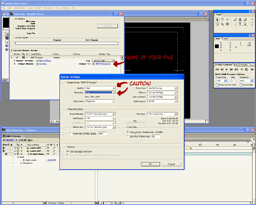
On "Output Module:" click on "Lossless"
make sure that "Stretch" and "Crop" are disabeled
make sure "Audio Output" is enabeled
Under "format" choose "video for windows" to generat .avi
(i'm not sure, but if my memory is not failing on me, in mac this generates .mov ¬¬)
Other formats are possible as well (such as "Windows Media" that generates .wmv and "QuickTime Movie" that generates .mov)
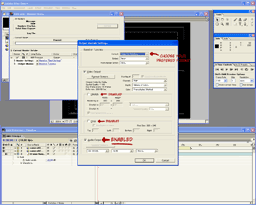
Click on "RENDER" and you're done!
You got yourself an OPV ^_^
"Man! After Effects is WAAAAAY more complicated and dificult to do an OPV than Movie Maker. Why would I use it?" you can be asking yourself...
*** Well the fact is that it realy is more complicated, but now things get interesting!
*** there is some more to After Effects than this.
*** Just give some time to prepare it and you'll see >_<