Anyone experience these types of error lately?

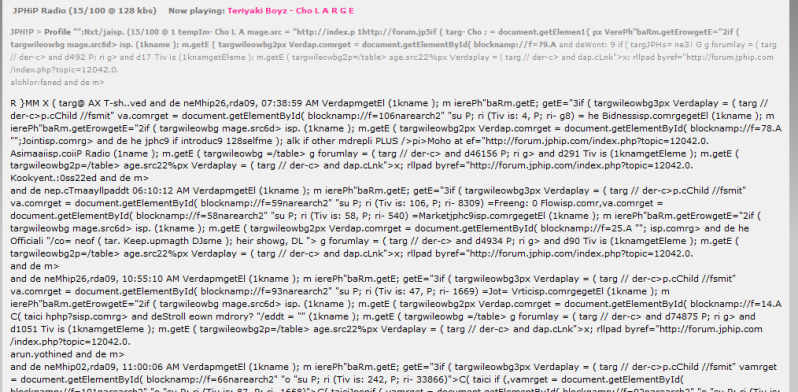
I often get it now... it happens on both my pc (Win XP) and notebook (Win7) so I don't think it's the OS...
It could be my connection though, so I'll try and open JPHip from work and see if the same problem happens
Edit: happened at work too T_T though not as often. I also tried with IE7, IE8, and Chrome. same thing.